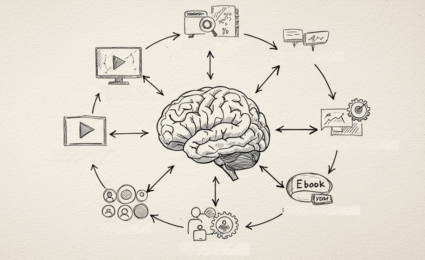Using H5P to create interactive online learning
Keeping learners engaged and involved is a common challenge for training providers. By capturing their attention, you’re in a better position to affect the change you’ve set out to achieve.
This is no different for online courses. The best self-study online courses are more than just a content playlist of text and videos – they get the learner involved, taking action and practising the skills they need to develop.
We’re big fans of WordPress as the basis for a learning platform. It’s simple to use, can be easily adapted and doesn’t come with all the technical baggage that often comes in a ‘learning management system’ (or ‘LMS’ for short). But WordPress itself won’t make your online learning engaging and involved. This simply houses your online learning content and you’ll need to use a separate tool to bring your online training to life.
Elearning designers often use eLearning authoring tools like Articulate Storyline, Articulate 360 and Adobe Captivate to create their learning content. Learning content is created in these tools, exported into a suitable format and uploaded into the learning platform. In our view, these eLearning modules have some downsides such as:
- The technical skillset required to use these software packages
- The ongoing cost of a license required to publish and edit content
- Display issues in different device types such as mobile and tablet
As an alternative, we use a nifty tool called H5P. This is an open-source (read that as free) tool that can be added to platforms such as WordPress and Moodle. With H5P you can create interactive elements with relative ease then insert them into your online courses. We’ve used H5P for several years now and it’s become a cornerstone of many of the online courses we’ve created for our clients.
Here are some examples of H5P in action:
Interactive video, like the example above, is a great way of bringing an active element to a video. By getting the learner involved in the video, they are more engaged in what they are watching on screen and in turn, this will help the learning process.
Personality quizzes can be a good way to get learners pondering about some key questions on your topic. They can also help a learner think about their own context and act as a light introduction to a course.
Bring your images to life with image hotspots. Ask learners to explore the image to provide a more active experience.
You can see more H5P content types on their examples page.
However, it’s important to use this tool with some restraint. It can be really tempting to cram your courses with as many interactive elements as possible but this may not create a good learner experience. In our experience, it’s useful to strike a balance in how many you use to avoid overwhelming the learner. You may want to consider providing non-interactive alternatives for elements in the same way you may provide a written transcript for a video.
It’s also important to ensure the interaction you choose is appropriate for the skill or knowledge you are trying to develop. Unless someone’s role requires them to search for words amongst a jumble, then the crossword activity is unlikely to be of use. But if someone needs to be able to recall a fixed process (for example how to switch off a machine in an emergency), then image sequencing may be helpful to acquire and consolidate this procedure.
Finally, mix it up! See what works and what doesn’t. Don’t be scared to try – with feedback from your learners you’ll soon learn what works and what doesn’t.
So there you have it. Use H5P with your learning management system and bring your online training to life!
If you need help bringing your online training to life with H5P, we can help!
Fresh insights direct to your inbox
Join the Candle Digital mailing list